Instructions on how to make Tik Tok videos as wallpaper with music simple and easy to do
The following article guides you on how to do it on Android phones.
first How to make wallpapers from Tik Tok videos
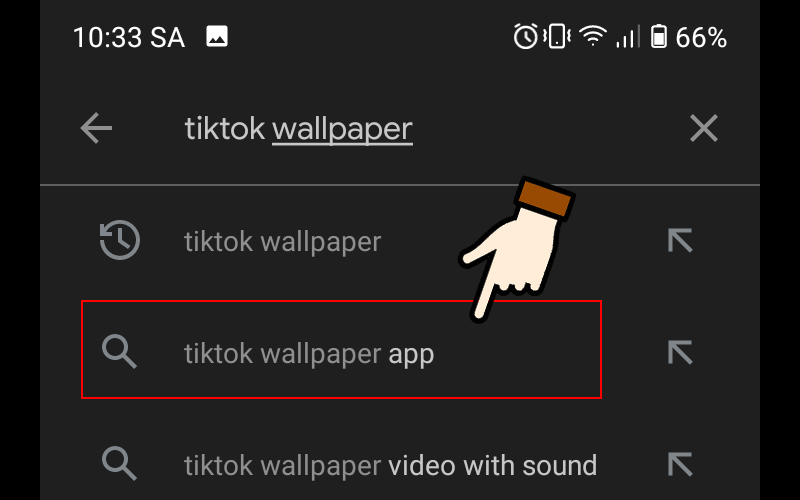 Step 1 – Find support software
Step 1 – Find support software
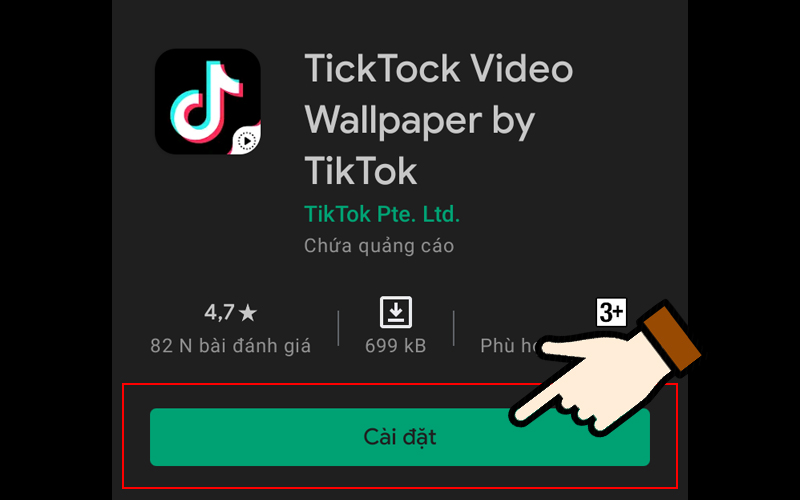 Step 2 – Install Tick Tock Video Wallpaper by Tik Tok software
Step 2 – Install Tick Tock Video Wallpaper by Tik Tok software
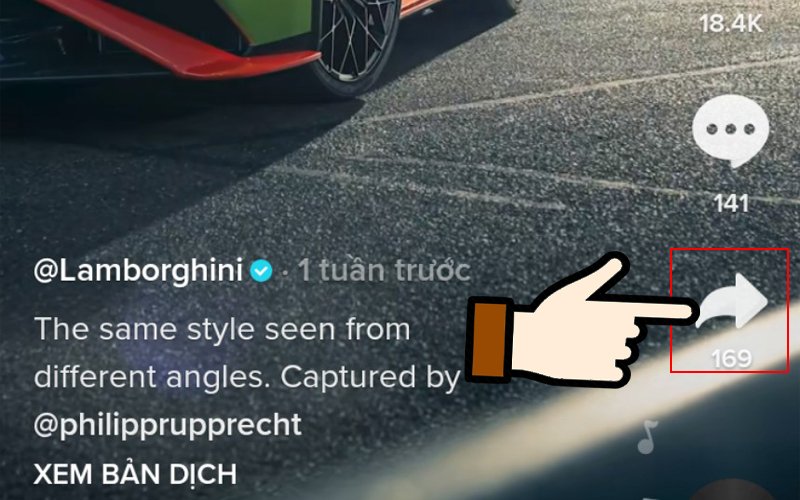 Step 3 – Select the video you want and select Share
Step 3 – Select the video you want and select Share
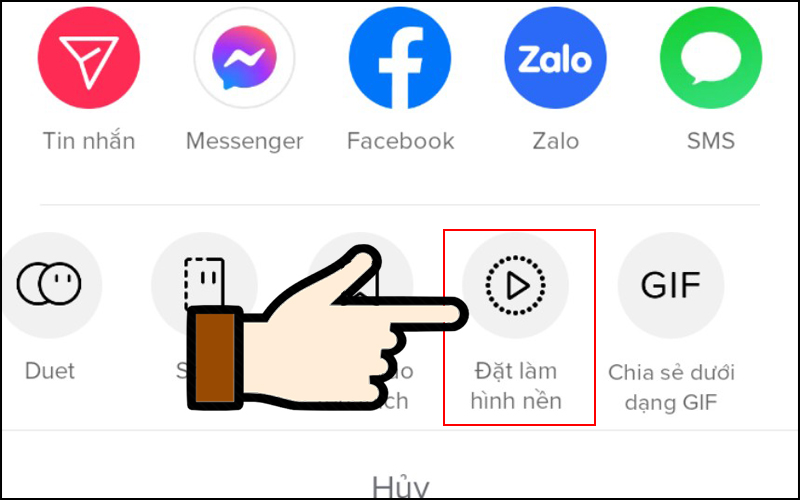 Step 4 – Find the Set as Wallpaper icon
Step 4 – Find the Set as Wallpaper icon
 Step 5 – Select Set wallpaper to download the video to your device
Step 5 – Select Set wallpaper to download the video to your device
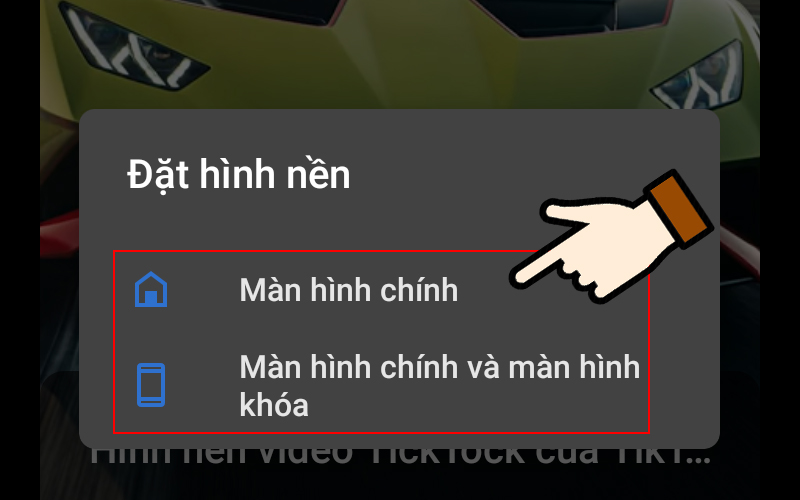
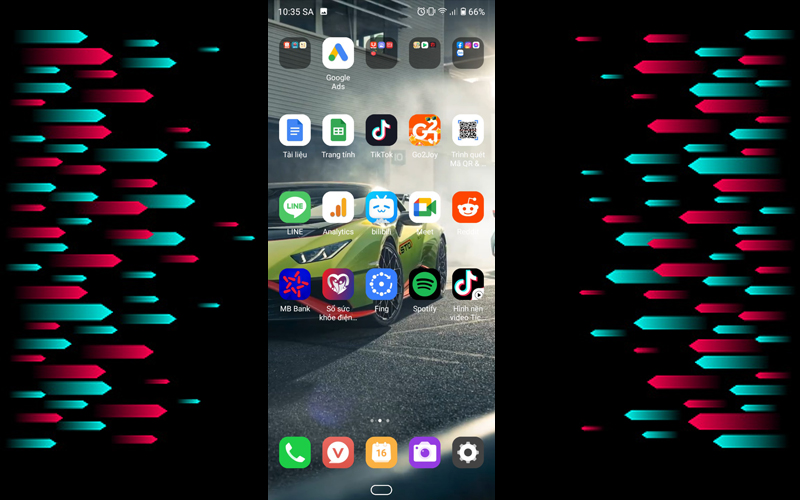
2 How to make wallpaper with music
Quick start Guide
-
Download Nox Lucky Wallpaper application in CH Play
-
Open Tik Tok application > Select any video you want to set as live wallpaper
-
Click on the three dots icon > Drag to the right to select More > Select Nox Lucky Wallpaper app icon > Click Continue
-
After downloading the video, you choose to set it as your home screen > Click Settings > Click Apply
Detailed instructions
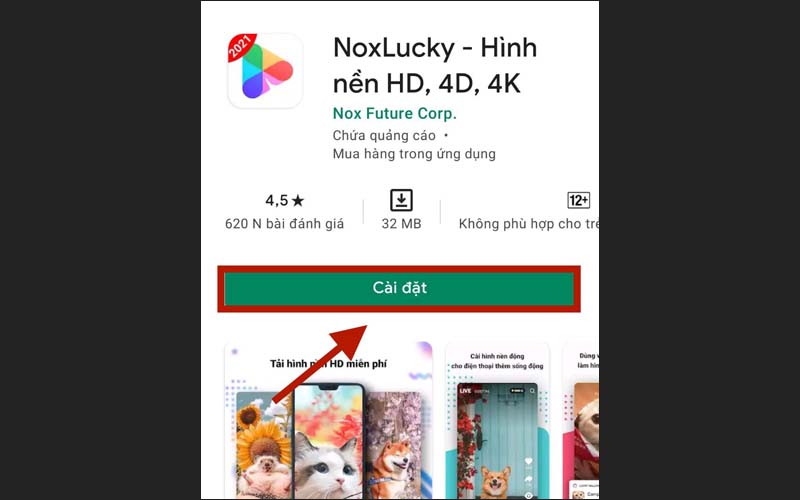 Step 1
Step 1
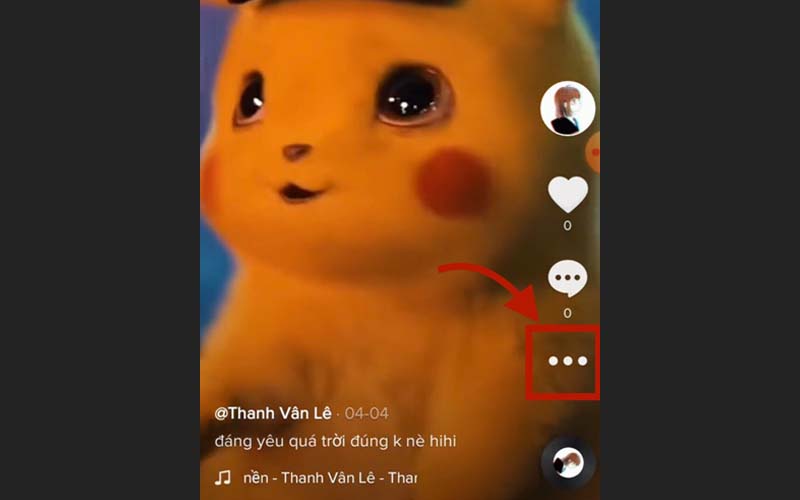 Step 2
Step 2
 Step 3
Step 3
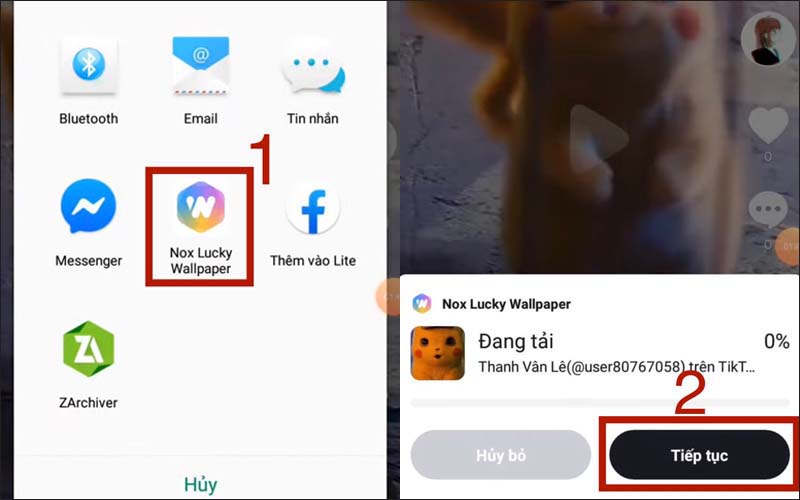 Step 4
Step 4
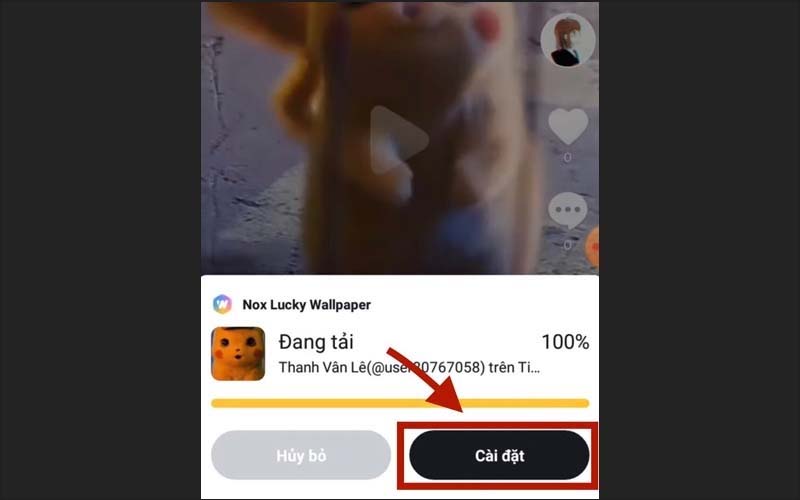 Step 5
Step 5
 Step 6
Step 6
3 How to make wallpaper without music
Quick start Guide
Open Tik Tok > Select the video you want as wallpaper
Select Share > Select Live photo to save
Go to Settings > Wallpaper > Choose a new wallpaper > Select the video you just saved
Refine the ratio is to choose Live Photo > Settings
Detailed instructions
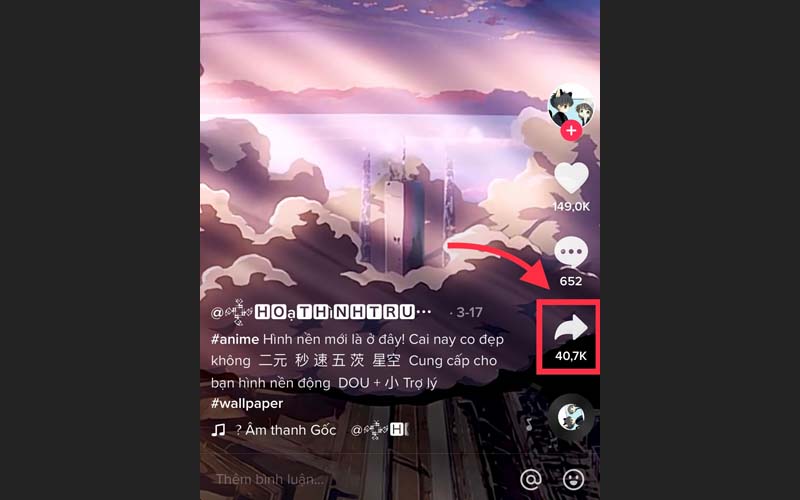 Step 1
Step 1
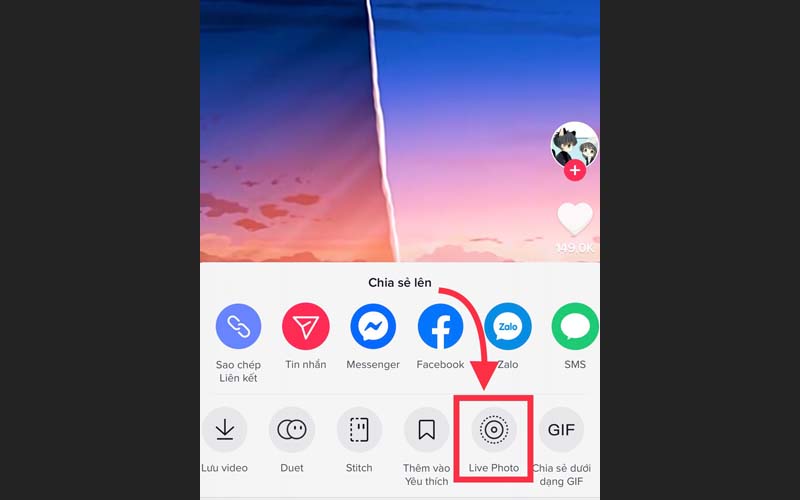 Step 2
Step 2
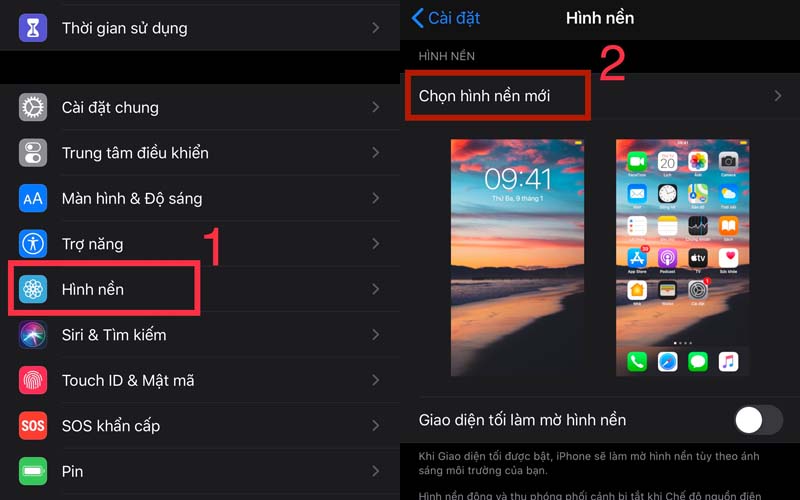 Step 3
Step 3
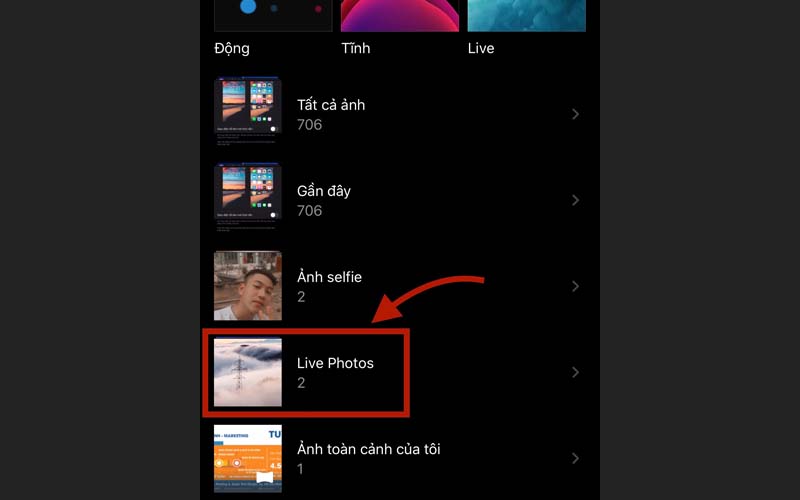 Step 4
Step 4
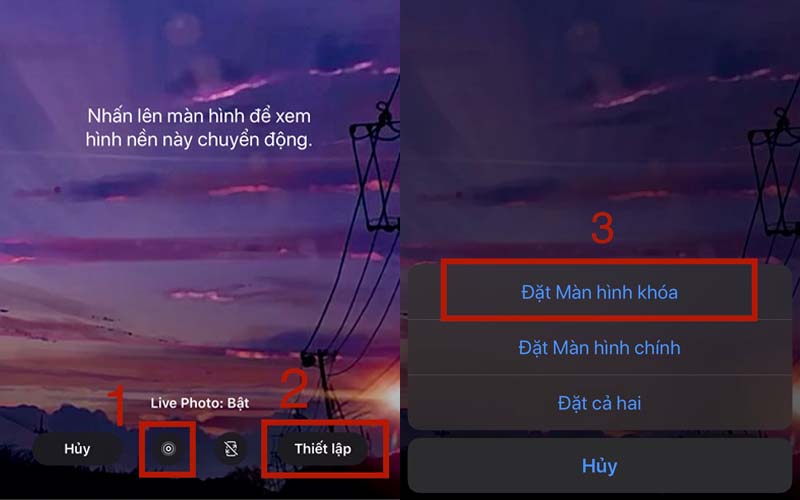 Step 5
Step 5
Reference :
4 Some notes when taking Tik Tok videos as wallpaper
 Some notes when taking Tik Tok videos as wallpaper
Some notes when taking Tik Tok videos as wallpaper
For iOS operating system, you can only use Tik Tok video as a lock screen. As for the Android operating system, you can use the video as a standby screen and even a lock screen.
In addition, with Android operating system, you can set Tik Tok video as a wallpaper with or without music. Meanwhile, iOS operating system can only set video as wallpaper without music.
For phones running Android operating system, you have to download a third application, which is Nox Lucky Wallpaper in CH Play.
Wallpaper using Tik Tok video will be saved as Live Photos, which is a moving wallpaper when users hold down on that wallpaper.
Just now are detailed instructions on how to make Tik Tok videos as wallpapers very interesting, simple and easy to do. Hope the tips that Bach Khoa GREEN bring will be useful to you. Save it and give it a try!
Maybe you are interested:
Buy snacks now at Bach Khoa GREEN to enjoy while surfing Tik Tok
The post https://meo.tips/technology/instructions-on-how-to-make-tik-tok-videos-as-wallpaper-with-music-simple-and-easy-to-do/ appeared first on Meo.tips.
View more from Meo.tips:
Exfoliate dead skin and reduce stretch marks by mixing coffee with familiar oilsPutting the seasoning packet in first or putting the noodles in first also makes a difference
Pocket the secret to clean the refrigerator to welcome Tet in just 20 minutes
Make your own eucalyptus oil, both fragrance the room and effectively repel mosquitoes
7 indispensable skin care and protection products in summer
Does hot bath make bust worse? Tips for taking a hot shower to help protect your breasts effectively
Surprised about the very simple yet effective use of anti-dandruff treatment with lemongrass
Tips to remove the fishy smell of food in the refrigerator
The secret to renewing old fries
Instructions on how to clean makeup brushes easy to do at home
Tie your hair with a vacuum cleaner, believe it?
How to treat dry chapped lips when sitting in an air-conditioned room
Simple exercises for a dream-like body
Harm of ultraviolet (UV) rays on the eyes, skin around the eyes, how to choose protective glasses
Serious mistake using food wrap everyone makes
Summary of 5 best ASMR keyboard typing videos that make you relax the most
How to fix the phone that says charging but does not enter the battery
How to safely and properly charge the bluetooth speaker battery and use notes to help the battery last longer
What is Google drive? How to Use Google Drive's Convenient Free Features That You Didn't Know
How to use the most effective cooling fan in the hot season
Comments
Post a Comment